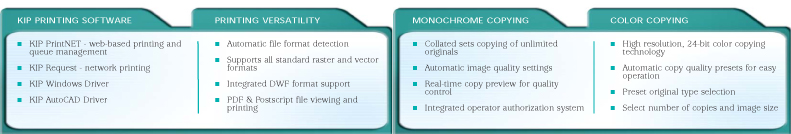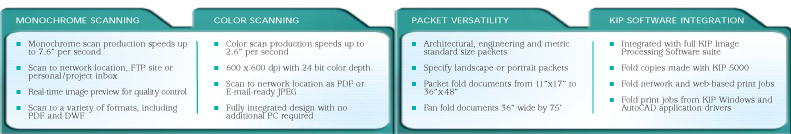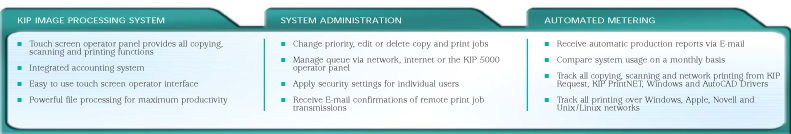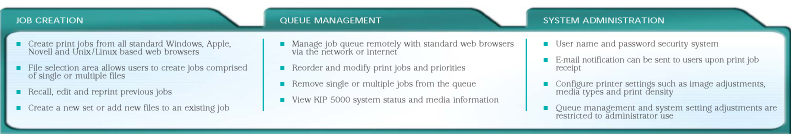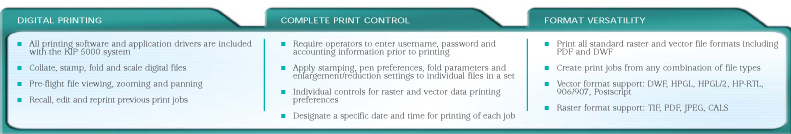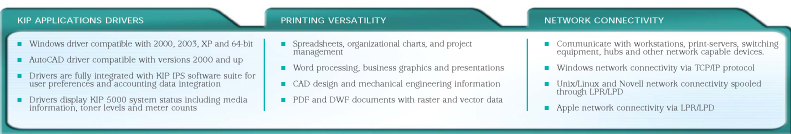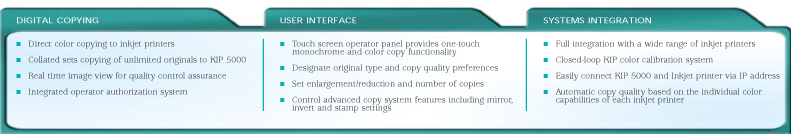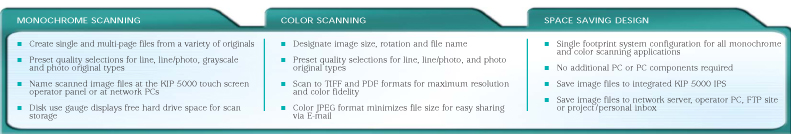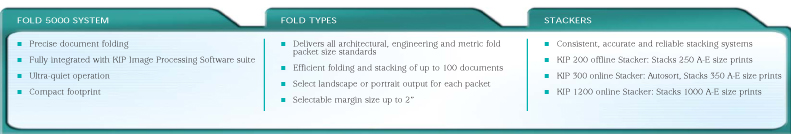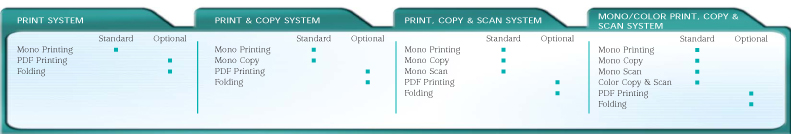| |
 |
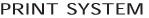 |
| |
The KIP 5000 is an innovative new digital print
system designed to provide a combination of
peak demand productivity and superior imaging.
True 600 x 600 dpi resolution produces
outstanding print quality for the total range of
technical documents, design drawings and
graphical renderings.
Image Processing System
The integrated KIP Image Processing System
(IPS) delivers a wide range of printing benefits; including network & web-based
printing, application drivers, automated metering, remote system monitoring and
simple user operation.
KIP 5000 System
|
|
|
| |
 |
|
| |
The KIP 5000 is a single solution for creating top
quality, collated sets of monochrome copies.
High resolution color copies are produced by the
KIP 5000 system when integrated with an inkjet
printer. The total system is delivered in a space
saving, single footprint for maximum productivity
with minimal impact on work space.
KIP 5000 Copying
The KIP 5000 accurately reproduces collated sets of monochrome documents at
true 600 dpi resolution. In addition, professional grade 24-Bit color imaging
technology creates high resolution color copies from all types of originals when
integrated with an inkjet printer.
Fully Integrated
-
Space saving single footprint
-
The KIP 5000 copies the full range of monochrome originals
-
Direct color copies to a wide range of inkjet printers
- Closed-loop color calibration system ensures copy accuracy
|
|
| |
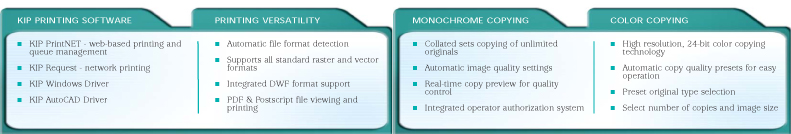 |
| |
| |
 |
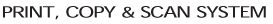 |
| |
The KIP 5000 performs the full range of
monochrome and color scanning applications,
providing the capability to scan all types of
documents for use at network PCs.
KIP 5000 Scanning
Monochrome technical documents containing
lines, text, grayscales and graphic images are
quickly and accurately scanned into a variety of
standard file formats including PDF and DWF.
Color technical documents, maps, posters, graphics and photos are easily scanned
into full color file formats including TIFF and E-mail ready JPEG.
Range of Applications
-
Technical & design documents
-
Maps & aerial photographs
-
Posters & display artwork
- Full color photographs & graphic renderings
|
|
|
| |
 |
 |
| |
The KIPFold 5000 folding and finishing system
automates wide format document folding by
providing folding, stacking and collation in a
compact design.
Software Integration
The KIPFold 5000 intelligently communicates
with the KIP 5000 through advanced integration
of all copying and printing applications, creating
ease-of-use and error free operation. Copies and
prints are folded and stacked at full production speed, delivering maximum
system efficiency.
KIPFold 5000 Features
|
|
|
|
| |
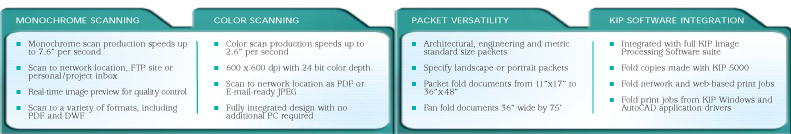 |
| |
|
| |
 |
|
KIP IPS
The KIP Image Processing System is a combination of processing power and flexible software
applications designed for maximum productivity and ease-of-use. Applications are available on PC
workstations, over the internet and at the KIP 5000 touch screen operator panel, providing a
uniform user interface across the entire KIP digital product range. All applications have been
designed to provide exceptional versatility, fast file processing and efficient use of network
resources to maintain high productivity.
Easy Administration
In addition to the thoughtfully designed interface, users and administrators benefit from an array
of sophisticated but easy-to-use queue management and accounting tools - all designed to meet
today's most challenging network security demands.
Automated Metering System
All KIP printing, copying, and scanning applications are connected via an integrated system
designed to record and account for use of all system functions. Customizable reports detailing total
system usage are delivered via E-mail on demand or at designated weekly or monthly intervals. |
|
| |
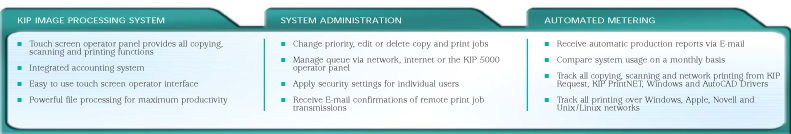 |
| |
|
| |
 |
|
KIP PrintNET
KIP PrintNET is a powerful web-based utility that provides users with the benefits of versatile
printing, job queue management and system administration features without the need to install
any software applications on network PCs. Users may select and send single or multiple files to KIP
digital systems connected to the local network or available to internet users. Due to a similar
graphical interface and feature set, users of KIP Request software will be instantly familiar with the
operation of KIP PrintNET, providing a seamless transition between online and offline operations.
Remote System Administration
An E-mail notification system may be activated, which delivers print job receipts to users after
each successful job transmission. In the event that the KIP 5000 paper or toner supply is
depleted, designated users may have automatic E-mail alerts sent to their choice of PC, laptop,
PDA or cell phone! In addition, KIP PrintNET generates customizable E-mail reports detailing all
KIP 5000 system usage on demand or at preset intervals. These reports contain data compatible
with spreadsheet applications for easy customization and analysis. |
|
| |
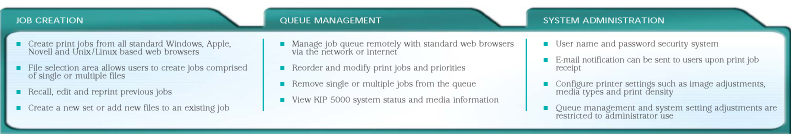 |
| |
|
| |
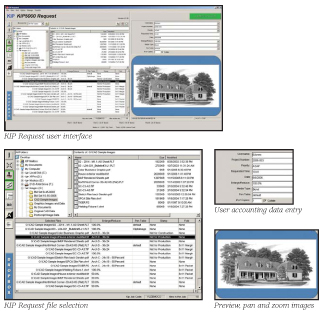 |
|
KIP Request
KIP Request network printing software is an easy to use printing application designed
to provide network users with a fast and accurate means of producing high quality prints
from all types of file formats.
Every aspect of KIP Request is centered around efficient workflow, providing complete
command of a host of powerful printing and print management features. Users may
preview print jobs, make image adjustments, set document folding parameters, enter
accounting data, manage the print queue and send files to various KIP printers on the
network via a single interface.
KIP Request software makes network printing all that it should be - simple, convenient
and highly productive.
Printing Versatility
KIP Request makes it easy to produce top quality prints from all types of file formats.
The DWF format from Autodesk is a standard supported format, in addition to most
other raster and vector file types. In addition, the KIP 5000 may be configured to
efficiently turn complex PDF and Postscript files into wide format prints. |
|
| |
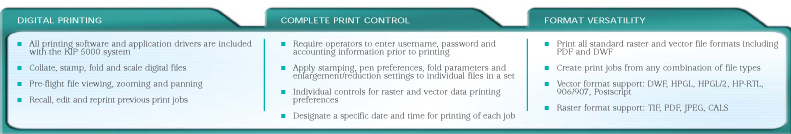 |
| |
|
| |
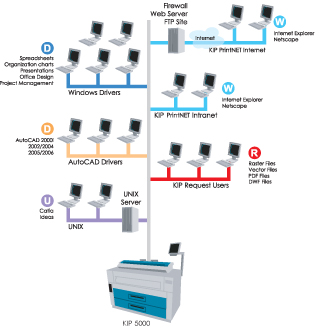 |
|
KIP Print Drivers
The KIP Windows driver supports Windows® printing features including set collation, fast
spooling for multiple copies or sets, data tracking for job accounting and media selection.
The KIP AutoCAD driver offers unique data tracking by username and job number. To
assist in making printing decisions, two-way printer status allows users to view roll and
media information.
Get Connected
The integrated KIP 5000 IPS utilizes the widely adopted TCP/IP networking protocol for
reliable and flexible network connectivity. The KIP 5000 has the ability to process a variety
of files from virtually any type of application and network environment.
 |
KIP Request is an easy-to-use application that provides remote users with an
efficient method of printing single documents or collated sets through the
network. |
 |
KIP PrintNET is a web-based printing utility compatible with standard web
browsers which shares a similar interface with KIP Request software. |
 |
KIP AutoCAD drivers enable printing directly from AutoCAD® technical design
applications. |
 |
The KIP Windows driver enables printing directly from all types of Windows®
based applications. |
 |
Standard TCP/IP connectivity ensures easy integration with Windows, Apple,
Novell and Unix / Linux based software applications. |
|
|
| |
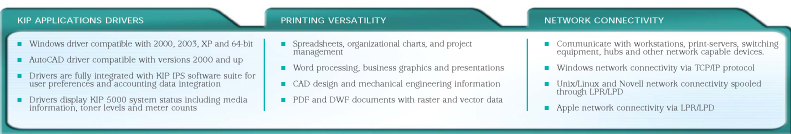 |
| |
|
| |
 |
 |
Monochrome or color document is inserted into scanner to
begin the copy process |
 |
KIP IPS processes copy data and automatically transmits to
KIP 5000 or compatible inkjet printer |
 |
Monochrome copies are produced by the KIP 5000 |
 |
Direct color copies are produced by the inkjet printer |
|
 |
|
|
Color Copying
Fully integrated with inkjet printers, the KIP 5000 digital copy system delivers world-class color
copy quality at true 600 x 600 dpi resolution. Professional grade 24-bit color imaging technology
creates high resolution copies from all types of color originals. A unique closed-loop color
calibration system ensures top quality copy accuracy based on the individual color capabilities
and characteristics of each inkjet printer.
Color Copy GUI
The integrated touch screen GUI provides feature rich color copying software for fast and
intuitive operation. Operators may designate their choice of copy quality; draft, normal or high
quality to get the right results the first time!
Monochrome Copying
When configured with the KIP 600 scanner, the KIP 5000 digital copy system accurately
reproduces large documents up to 36" wide at true 600 x 600 dpi resolution. A sheet bypass
feeder allows single copies to be made onto specialty media without a need to access the media
roll drawers. |
|
| |
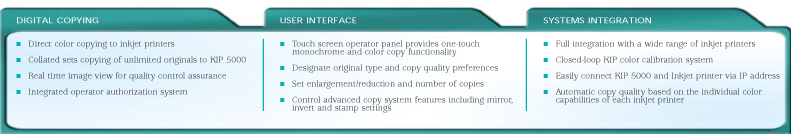 |
| |
|
| |
 |
 |
Monochrome or color document is inserted into scanner to
begin the scan-to-file process |
 |
Scanned image file may be stored locally at the KIP 5000
IPS and retrieved at a later date using KIP Request software |
 |
Image file may be directly transmitted to a specified
network location, such as a server or the operator's PC |
 |
Image file may be directly transmitted to an FTP Site for
maximum accessibility |
|
 |
|
|
Color Scanning
With an optical resolution up to 600 dpi and 24-bit color
accuracy, the KIP 5000 provides the capability to scan
documents into full color files for use at PC workstations.
Although color scanning is intensive in nature, the KIP Image
Processing System captures full width color documents at fast
speeds up to 2.6” per second!
Color Scanning GUI
The integrated color scanning menu at the KIP 5000 touch
screen operator panel presents users with preset quality controls to easily accommodate a wide
range of original types. The system scans color technical documents, maps, posters, graphics and
photos into a variety of file formats appropriate for E-mail, archive and printing purposes.
Monochrome Scanning
Lines, text, grayscales, raster images and aerial photographs are all quickly and accurately
scanned into a variety of standard raster file formats including single and multi-page PDF and
DWF. Once scanning is complete, the images are automatically delivered to the operator's choice
of destination; network location, FTP site, personal or project inbox. |
|
| |
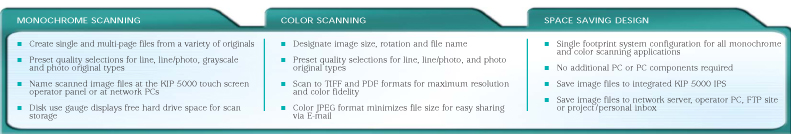 |
| |
|
| |
KIPFold 5000 Packet Standards
ARCH. PRINT SIZES:
12” x 18”, 18” x 24”, 24” x 36”, 36” x 48”, 30” x 42”
ENG. PRINT SIZES:
11” x 17”, 17” x 22”, 22” x 34”, 34” x 44”
METRIC PRINT SIZES:
A3 - A0
PACKET SIZES:
8.5” x 11”, 9” x 12” or 210mm x 297mm
MARGIN:
0” - 2”, 0 - 50mm user selectable
PACKET ORIENTATION:
Portrait or Landscape (Arch., Eng.) Portrait (Metric)
|
 |
|
KIPFold 5000
The KIPFold 5000 system automates document finishing
requirements by providing folding, stacking and collation in a
compact design. The system intelligently communicates with
the KIP 5000 IPS and is fully integrated with all KIP copying
and printing applications and drivers to provide seamless
workflow integration.
Fold Types
The KIPFold 5000 provides the flexibility to fold copies and prints
into all architectural, engineering and metric standard packet sizes. Prints are accepted in either
landscape or portrait format, allowing for fast and efficient folding operations. In addition, users may
specify individual packet orientation - landscape or portrait.
KIP Stacking Solutions
The KIP 5000 is compatible with a range of stacking solutions designed to deliver print output
just the way you want it. Consistent, accurate and reliable KIP stackers deliver maximum
document control with minimum effort. From simple print catchers to intelligent online stacking
systems, KIP solutions can be easily tailored to suit your exact needs, while maintaining the
flexibility to grow as demands increase. |
|
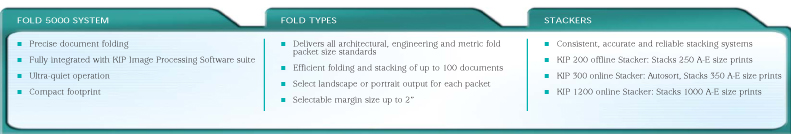 |
| |
|
| |
 |
|
Operator Guides
The KIP 5000 operator panel displays illustrated guides to explain system operations including
monochrome & color copy and scan-to-file functions. In addition, step-by-step media and toner
replacement procedures are automatically displayed when necessary to provide users with
system instructions.
The KIP System Guide is available at the KIP 5000 operator panel and downloadable via KIP
PrintNET to assist operators by providing a quick reference resource for all KIP application
features. This guide is provided in PDF format for easy printing and E-mailing.
Information Center
The KIP 5000 is configured to display contact information specific to the KIP authorized service
provider. This feature is designed to assist operators when requesting consumables, service calls
and system upgrades.
| System Configurations |
System Upgrades |
- Monochrome Print System
- Mono Print & Copy System
- Mono Print, Copy & Scan System
- Mono/Color Print, Copy & Scan System
|
All KIP 5000 configurations are available as two or four
roll systems. Each configuration may be easily field
upgraded to provide new system features at any time. |
|
|
| |
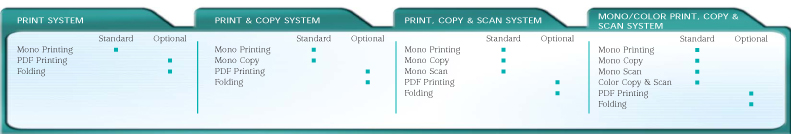 |
| |
|
KIP 5000 SERIES SPECIFICATIONS
CONFIGURATION:
Single Footprint
PRINTING METHOD:
LED Technology with HDP Plus
PHOTORECEPTOR:
Organic Photoconductive Drum
PRINT SPEED:
4 A0/min.
and Power rating as 230v 50/60 Hz.
RESOLUTION:
600 x 600 dpi
MEDIA SIZE:
Maximum Print Width: 36"
Minimum Print Width: 11"
MEDIA WEIGHT:
Plain Paper: 18 - 24 lb
Tracing Paper: 18 - 20 lb
Film: 3.5 - 4 mil
WARM UP TIME :
Instant from standby
FUSING METHOD:
Heat - pressure
DEVELOPMENT METHOD:
Dry, non-magnetic mono-component toner
INPUT POWER:
120V +6 or - 10%, 50/60Hz, 20A
DIMENSIONS:
50" (W) x 24" (D) x 35" (H)
WEIGHT:
507 lbs. (2 roll version)
527 lbs. (4 roll version)
ENVIRONMENTAL RATING:
Energy Star® Qualified |
PRINT LANGUAGES:
Supported data formats include:
- DWF
- PDF/PS3
- TIF Group 4, Cals Group 4, Government C4,
Intergraph CIT/TG4, IBM IOCA, JPG,
Uncompressed Grayscale TIF,
Uncompressed Color TIF
- HPGL, HPGL/2, Calcomp 906/907,
CGM, HP-RTL
KIP APPLICATIONS AND DRIVERS:
- KIP Request provides an efficient method
of reviewing and sending single files or
collated sets for printing
- KIP Driver Pack includes Windows and
AutoCAD Drivers to enable printing from
supported applications
- KIP PrintNET is a web-based print utility
compatible with standard web browsers
APPLICATION PROGRAMMING INTERFACE:
- Allows third party applications direct access
for printing via an open ASCII job ticket
- Provides direct access for third party
application programmers to build project
management software and imaging
databases
|
| |
|
|
|
|